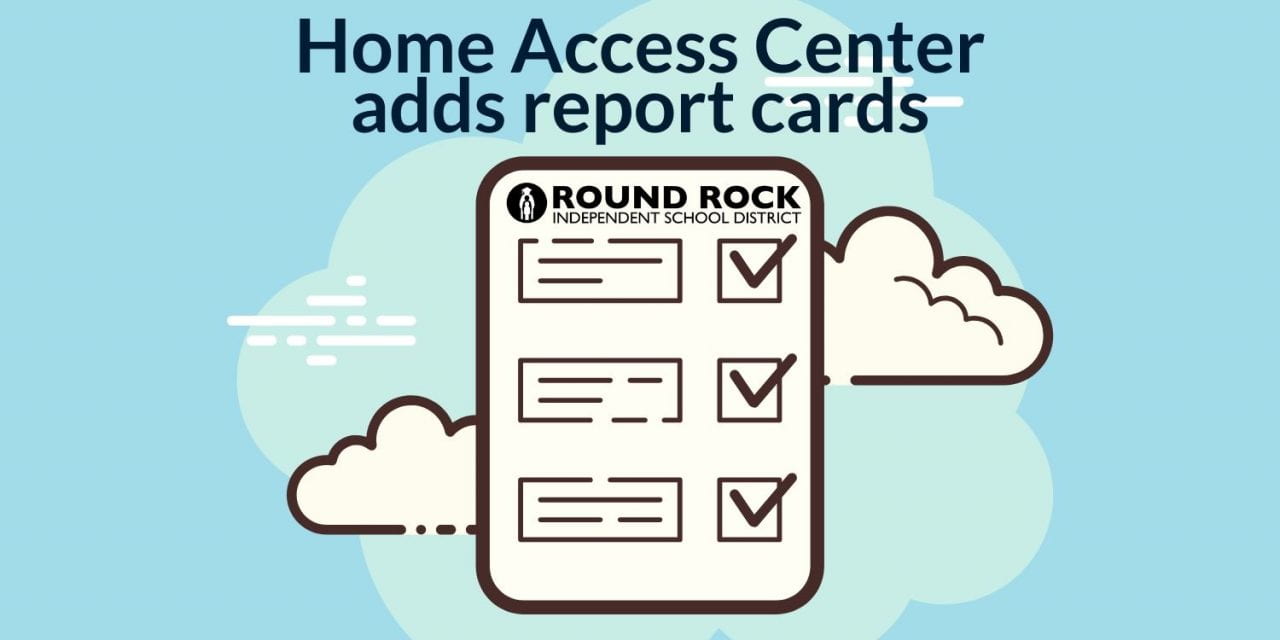Report cards for students grades 3 – 12 and competency reports for students in Kindergarten through grade 2 are available to view and print through the Round Rock ISD Home Access Center (HAC).
To display the report and competency card page, login to your HAC account, click Grades on the top navigation menu, then select the Report Card tab. To print the report, click the Print tab on the far right of the screen.
The report cards page displays a student’s most recent report card or competency report. For students in grades 3 – 12, reports include the student’s courses, description, class periods, teachers, credits attempted and earned, attendance, grades, and comment codes. A comment legend at the bottom of the page provides input your student(s) may have received from their teacher(s).
“Adding report cards is another way the District continues to add value to the Home Access Center,” said Katie Rice, student application support manager. “HAC is a central location for parents and students to manage their grades, assignments, and other information related to campus life.”
Other report features include the option to view a report card from a previous reporting period, and starting with the fourth marking period, the report card is printable.
If a mark displays a link, click the link to display the Classwork window. The window lists assignment dates, scores, points for classwork, and classwork average information.
To learn more about the Home Access System, how-to open a new account, login, and download the eSchoolPlus Family mobile App, visit the Home Access Center webpage.